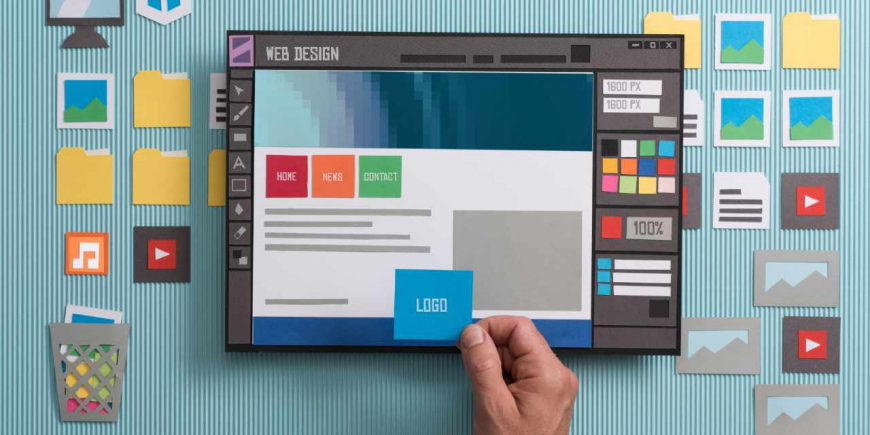Whether you’re starting a business website, personal blog, or community website, a logo is an important part of the design. Website logos help establish credibility and brand recognition. Here are seven tips to consider when designing your website logo.
Determine Your Goals
When you design a website logo, it starts with understanding what your goals are and what message you are trying to send with your logo. This will help guide you in your design, color choices, and font picks. Before you start brainstorming, answer these questions:
- Who is your ideal customer or reader?
- Does your website solve a problem?
- What message do you want your logo to convey?
- Types of words that describe your website?
A logo created for a playful kid-friendly website will be much different than one found on a site designed for serious business professionals.
Keep It Simple
One of the keys to logo design is to keep it simple. Unfortunately, this is more difficult than it sounds. Though the design itself may look simple to the naked eye, the concept behind it requires careful thought. For example, some seemingly simple logos have hidden meanings or images within their design.
The Kolner Zoo logo is one of the more obvious instances of this, where it looks like an elephant on the surface but very obviously incorporates other animal species in a simple way.
That’s not to say that every logo needs a hidden image within it, but this technique can help simplify the design. When brainstorming the concept for your logo, remember to limit your design to one or two colors and to use fonts that are easy to read.

Make it Scalable
One of the reasons simplicity is key in logo design is because simple designs are more versatile in multiple environments. Online, you want your website logo to be clear on any sized screen, even the smallest mobile devices. At times, you may have to scale up, such as on social media banners. If your website expands, you might decide to print your logo on business cards, t-shirts, or letterheads. Your logo should be able to suit all these environments whether big or small.
The Apple logo is a perfect example of this. It’s recognizable at even its smallest but can be scaled up to massive proportions.
In some cases, it makes sense to design two or three versions of your logo. The logo placed in your website header might be a bit more detailed and bold while your website’s favicon (the icon displayed by an Internet browser) might be stripped to the bare basics. Avoid making too many versions, however, since you’ll want them all to be recognizable and connect with each other visually.
Know the Psychology of Color

Every great logo designer understands the psychology of color, but it’s easy to miss for those who are new to logo design. Color plays an important role because each color communicates a different message. For example, restaurant brands commonly use red because it stimulates appetite. Green is often used for organic brands because it communicates health and a connection to the earth. Other basics to color psychology are outlined in the graphic below.
Your logo color will likely be used throughout all of your branding, including as the accent color on your website. Notice how the buttons and links on A Small Orange all match the orange in the logo?
All that said, effective logos still work well in grayscale, so keep that in mind when creating your design.
Make it Timeless
Good logos stand the test of time. That means eliminating pop culture references, play on words, and clichés. The more you lean in these directions, the quicker your logo will go out of date. Avoid following current trends as they’re bound to go out of style. Cliché logo designs like using Papyrus font not only look outdated but don’t give the same professional appeal as timeless logos do.
Instead, aim for something that is unique and recognizable to your brand alone. Custom type is one way to achieve this. Though seeking inspiration from other designs is helpful—and can even help you identify how to align yourself with the competition—avoid coming so close that neither of you stand out.
Consider Your Design Options
When diving into logo design, don’t forget that you have several options for developing a final design. If you feel confident in your design capabilities or are looking to practice for becoming a web developer, then there’s no harm in designing your own logo. Adobe’s range of creative tools, including Adobe Illustrator, is one of the better options for designing your own logo at home. If you’re on a tight budget, free online logo makers like Logo Garden make DIY logo design easy.
Alternatively, you can hire a logo designer if you don’t feel you have the skills or tools to do it on your own. 99Designs is a great option that connects you with a range of designers so you can choose your favorite custom design for your project.

Lidiebug working on logo design
Stay Flexible
Just because you’ve had one design created doesn’t mean you have to stick to it. Some ideas that sound great during the brainstorming process may not work in actual practice. Likewise, ideas that didn’t seem realistic at first might actually make great logos. It helps to remain flexible between the strategy and design phases so you can improve on your ideas until you have a solid, workable website logo.
From the research and brainstorming phase to the final design, website logo design takes a lot of care and patience. What techniques will you employ when designing your website’s logo?